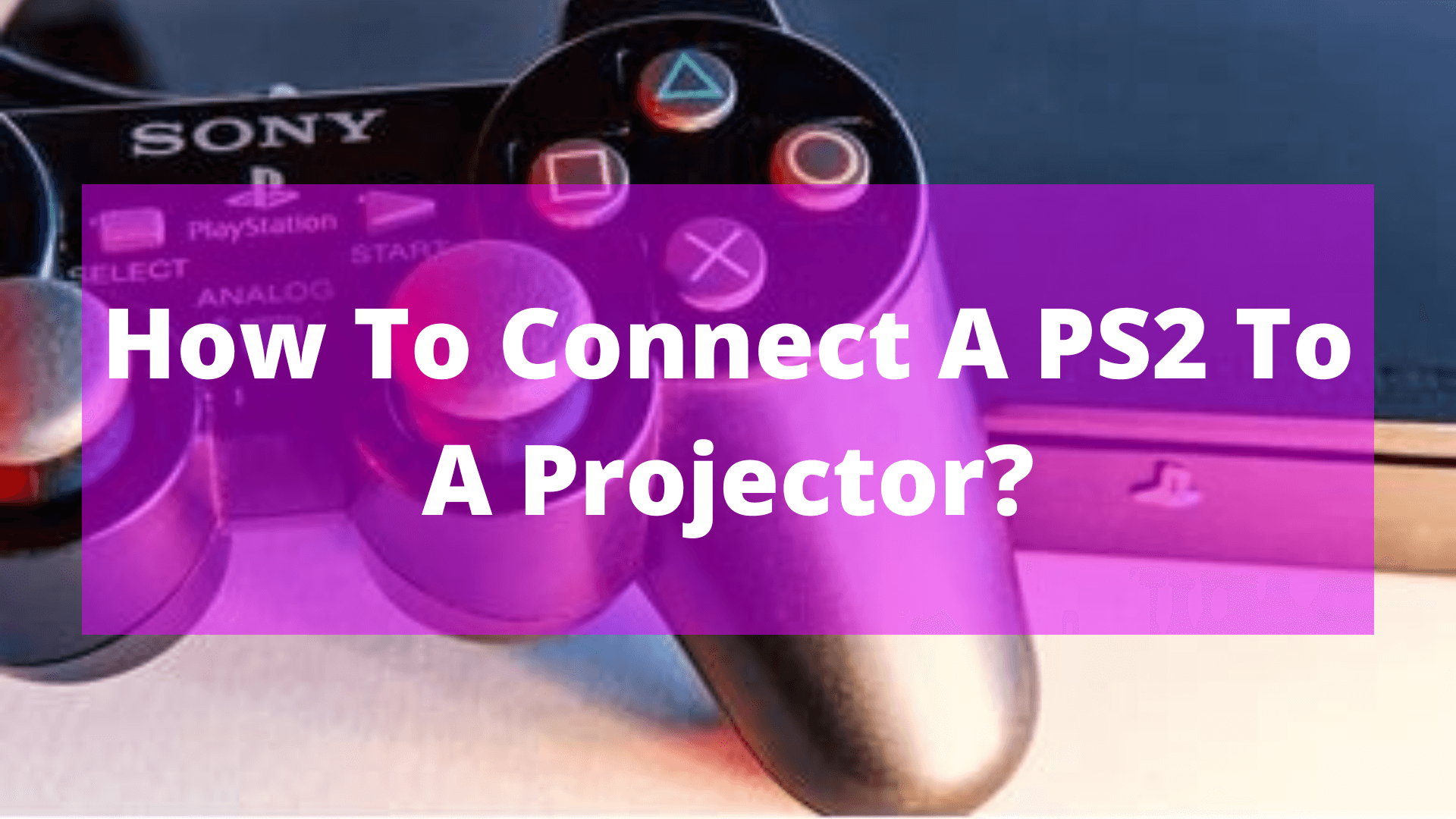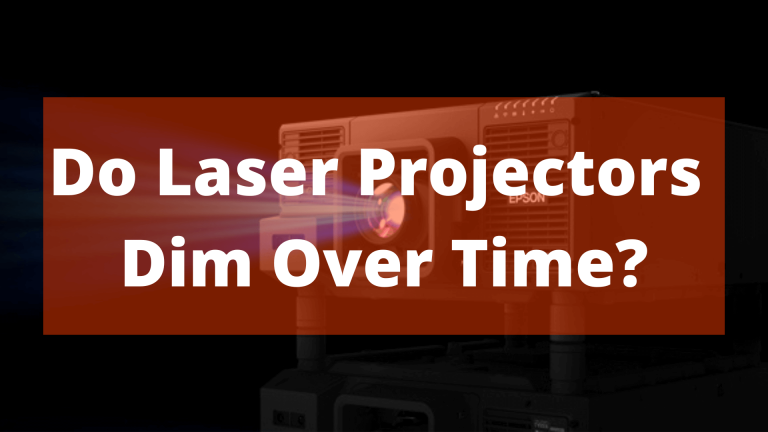How to connect a ps2 to a projector? In %currentdate%
The PlayStation 2 is a home video game console developed by Sony Computer Entertainment. The console was first released on March 4, 2000, in Japan, and it quickly became one of the most popular video game consoles of all time. More than 155 million units of the PS2 have been sold worldwide, making it the best-selling home video game console of all time.
The PS2 has a wide variety of games and accessories. It is also backward-compatible with the original PlayStation, meaning it can play most of the games released for the original console. The PS2 is also the first home video game console equipped with a built-in DVD player.

Can I connect a ps2 to a projector?
Yes, you can connect a PS2 to a projector; to connect a PlayStation 2 (PS2) to a projector, you will need to connect the PS2 to an AV receiver with the optional component video or s-video cables.
Once done, you can connect your other devices (DVD player, cable box, etc.) to the AV receiver. Finally, you will need to run a set of cables from the AV receiver to the projector.
How to connect a ps2 to a projector?
There are a few things that you need to take into account when connecting a PlayStation 2 to a projector.
Firstly, you must connect the component video cable to the projector and the PS. You can refer to the PlayStation 2 manual for instructions on how to set it up with a component video connection.
However, when using a composite video cable, you may notice some flickering in the display. This is perfectly normal for a composite video signal.
How do I connect my PS2 to an HDMI projector?

To connect a PS2 to an HDMI projector, you will need to use a PS2-to-HDMI converter unit. First, connect the PS2-to-HDMI converter unit to the PS2 output.
Then, connect the HDMI cable from the converter unit to the HDMI input on the projector.
Finally, power on the PS2 and the projector; you should see the PS2’s video output on the projector screen.
Can I Connect My PlayStation If I Don’t Have An HDMI Cable or HDMI Port on My Projector?
There are a few ways to connect a PlayStation to a projector or television without an HDMI cable or port. One way is to use an adapter that converts the signal from the PlayStation to HDMI.
These adapters are available from a variety of sources, and they typically come with all of the necessary cables.
Another way to connect a PlayStation to a projector or television without an HDMI cable or port is to use a component cable. A component cable typically comprises three individual cables (red, green, and blue) that carry the video signal.
The component cable connects to the PlayStation’s video output port, and the other end of the cable connects to the input ports on the projector or television.
What Should I Look For in a Projector If I Want To Connect It To a PlayStation?

There are a few things you should look for in a projector if you want to be able to connect it to a PlayStation and use it for gaming.
Firstly, selecting a projector with an HDMI or MHL port or wireless connectivity capability is helpful.
This is because the projector needs to be able to process the signal fast enough so as not to create a delay or lag.
Secondly, a suitable projector for gaming also needs to display great detail.
Frequently Asked Questions
What ports does a PS2 have?
A FireWire port and two USB ports are available on the PlayStation 2. These ports allow the console to be connected to various devices, including storage devices, controllers, and other peripherals.
The USB ports can be used to connect a variety of devices, including storage devices, controllers, and other peripherals. The FireWire port can connect the console to various devices, including storage devices, controllers, and other peripherals.
How can I connect my PS2 to my laptop?
One way to connect a PlayStation 2 (PS2) to a laptop is to use a Cat-5 cable. This cable is typically used to connect computers or to connect a computer to a modem.
To connect the PS2 to the laptop, plug one end of the Cat-5 cable into the PS2 modem and the other into the laptop’s Ethernet port. Once the connection is made, the PS2 should be able to access the internet through the laptop.
Do PS2 games work on ps3?
The PlayStation 3 60GB model is backward compatible with most PlayStation and PlayStation 2 games. This means you can play your favorite games without keeping all of your old game consoles.
PlayStation 2 games can be played on the PlayStation 3 using either a physical console or downloading and playing the game through the PlayStation Store.
PlayStation 3 games can also be played on the PlayStation 4 using either a physical console or downloading and playing the game through the PlayStation Store.
Do PS2 games work on PS5?
The PS5 will be able to play some PS2 titles that were ported to the PS. This is because the PS4 uses a software emulator to run PS2 games, and the PS5 will be able to run the same emulator. However, not all PS2 games will be compatible with the PS5, as some games may require specific hardware that the PS5 does not have.
Conclusion
PS2 is an older game console, but you can still connect it to a projector for some gaming fun. The process is a little complicated, but it’s worth it if you want to enjoy some of your favorite PS2 games on a big screen.
You’ll need to use an AV cable to connect the PS2 to the projector and a second AV cable to connect the projector to a TV or monitor. You may also need a power adapter to connect the PS2 to the projector. Once everything is connected, you should be able to play your PS2 games on the projector screen.